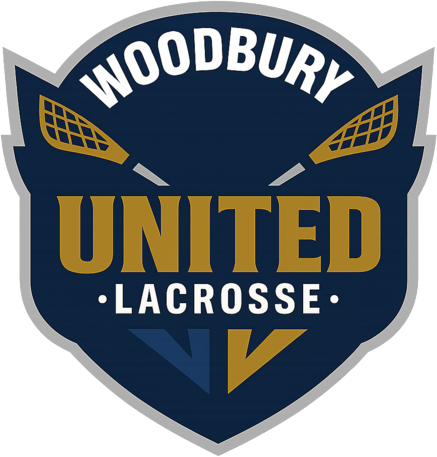Team Manager
YLM Score Entry
When using a desktop device:
- Open the YLM Website and Sign in to your SE account
- Navigate to your YLM Team Page and turn on Edit Mode.
- Select the Game Schedule sub-tab.
- Click Quick Score for the game you want.
- Input the score of the game, and change the Game Status to Final.
- Click Save.
Oops!
You have unsaved elements
Please save or cancel the pending changes to the elements within your page and then try saving again.